Instructions to swap: My blog button is not like most buttons. All you have to do to swap with me is copy and paste my blog button(shown below) wherever you want. You do not need to link the blog button as I have already coded the button to link to my blog.
If your button doesn’t link to your blog, or you have updated your blog button, please let me know 🙂 I would be happy to change it!
Old blog button(which if you want, you can still use. Thanks Mukta, it’s cute as well, so I couldn’t take it down. even if it doesn’t match the design 🙂
Other blogs:
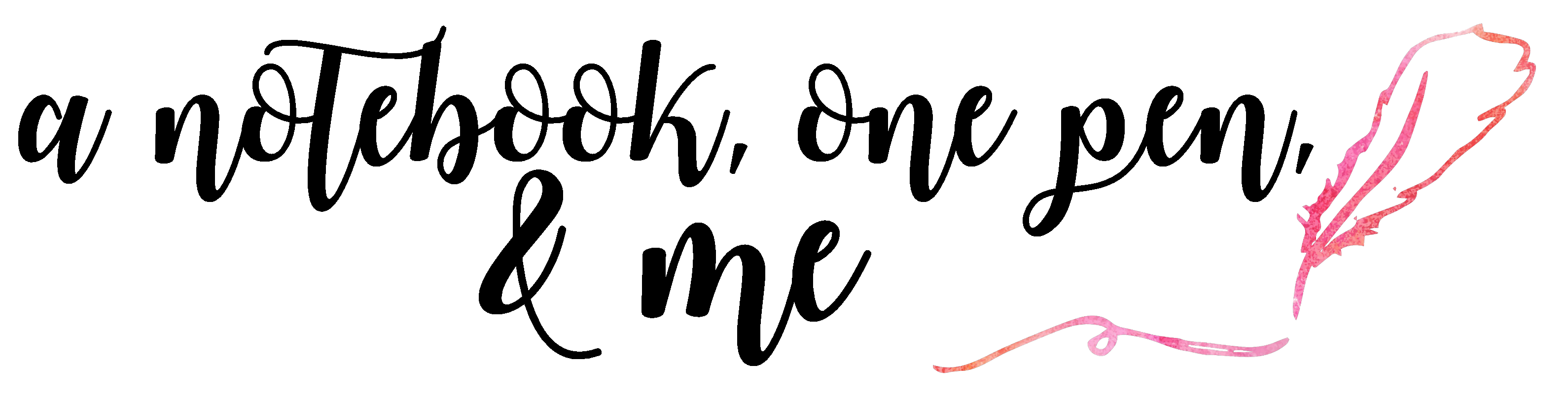




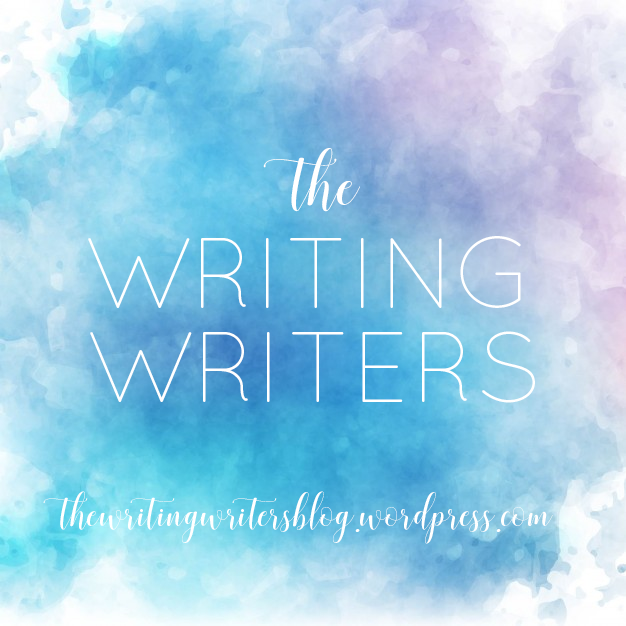
















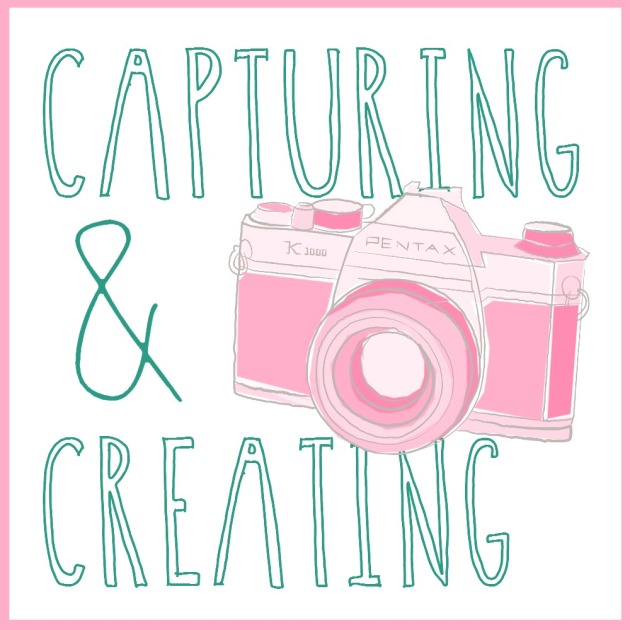
















Hey, Saanvi, I figured we’d done a button-swap, but maybe you forgot? I managed to get your button to link back to your site on my page. 😉
LikeLiked by 1 person
Oh, okay! Great! Sorry for the late reply! 😉
LikeLiked by 1 person
Wanna swap? My link is dayinthelifeblogblog.wordpress.com
I have your button up!
LikeLiked by 2 people
Okay!
LikeLiked by 1 person
Hey Olivia! That’s not how you put it! If you make me an admin, I can fix it.
LikeLiked by 1 person
Want to swap?
Your button is lovely.
LikeLiked by 2 people
Sure, let’s! Thank you so much! Mukta from Born Free designed it 🙂
LikeLiked by 2 people
Ok I’ll have it up as soon as I can. 🙂 It’s really nice! Mukta is a really good designer.
LikeLiked by 2 people
Yes, she is. Megan also designed one that goes along with the new design. Feel free to use whichever one you like. 🙂 Thanks for your input, Zielle!
LikeLiked by 1 person
Hiiii I already added your button to my buttons page!
LikeLiked by 1 person
Okay. Yours is up as well.
LikeLiked by 1 person
Thank you!
LikeLiked by 1 person
Your welcome!
LikeLiked by 1 person
Your button is so cool! How do you make buttons?
LikeLiked by 3 people
Thank you! Um…I don’t know exactly how, because my blog was designed by Megan @ abarefootgal.wordpress.com. You can reach out to her or Mukta @ mukta.anjal.in since they design blog buttons as well 🙂
LikeLiked by 2 people
Hopefully that was helpful. Please reach out to either or both of them if you have questions or would like your button designed. Then we can swap whenever you’re ready. You can shoot me an email or comment below when it’s ready 🙂
LikeLiked by 1 person
Thanks it was helpful! And okay, I’ll comment when it’s ready
LikeLiked by 1 person
I’m glad, and thanks! 🙂
LikeLiked by 1 person
Woah, looks like I uploaded a wrong picture! Note to self: remove:
LikeLiked by 3 people
Hi! I found a website where I created my own button (befunky.com) so can we swap? I created a buttons page on my blog
LikeLiked by 1 person
Let me check that out, yes we can swap.
LikeLiked by 1 person
Yay
LikeLiked by 1 person
Ya didn’t grab it right. How about you make me an admin and I’ll fix it?
LikeLiked by 1 person
I’ve made you an admin
LikeLiked by 1 person
Thanks. I’ll do it later. I’m working currently 🙂
LikeLiked by 1 person
Ok
LikeLiked by 1 person
Thanks!
LikeLiked by 2 people
Hey there, I’ve fixed the problem and also linked your button and the other one. It said you had a problem 🙂 I hope that is okay with you,
Thanks again.
LikeLiked by 1 person
Thanks!
LikeLiked by 1 person
Your welcome!
LikeLiked by 1 person
Hello Saanvi! I just changed my button. Could you update it? Thanks!!!
LikeLiked by 1 person
Sure! I will do that as soon as I can! Sorry for the late reply 🙂 Life’s being extremely hectic.
LikeLiked by 1 person
Thank you, Saanvi. It’s ok, take your time!
LikeLiked by 1 person
I had your button up yesterday 🙂
LikeLiked by 1 person
Thanks I saw it. Will get your new one up today
LikeLiked by 1 person
Sure.
LikeLiked by 2 people
Saanvi, would you mind updating my button?
LikeLiked by 1 person
Hi Mirra, no problem! I’ll get to it as soon as I can.
LikeLiked by 1 person
😀
LikeLiked by 1 person
🙂
LikeLiked by 1 person
Hey Mirra, I updated your button 🙂
LikeLiked by 1 person
Thanks Saanvi! ❤
LikeLiked by 1 person
Your welcome, Mirra.
LikeLiked by 1 person
Want to swap Saanvi? I went ahead and followed ANOPAM and I think your button is spunky. You can find my button at zellabooksblog.wordpress.com. However, I’m in the process of updating my button, so if you want to wait on grabbing it, that is totally fine. Just go over to zellabooksblog and follow the blog so you can get an update about when that change happens.
LikeLiked by 3 people
Thank you so much! Of course, we can swap! Let me go check out your blog 🙂
LikeLiked by 1 person
Hey there, I don’t see your button. Is it the header? I would put it up right now, but where can I go grab it?
LikeLiked by 1 person
The header is the button. I forgot that I deleted my blog button page. *fd* You can use that for the time being.
LikeLiked by 1 person
Okay, sure. Thanks for letting me know! I thought so.
LikeLiked by 1 person
I’ve got yours up! What about mine?
LikeLiked by 1 person
Oh, right. Never mind. Your page is updating, right? Just don’t forget mine!
LikeLiked by 1 person
Gotcha!
LikeLiked by 2 people
Great! I’ll remember anyway, because I have yours.
LikeLiked by 1 person
I have yours up. You won’t be able to see it yet because the page isn’t published, but you’ll see it soon enough!
LikeLiked by 3 people
Oh, I see! Thanks for letting me know, and no problem!
LikeLiked by 1 person
I can’t see mine? I can click on the link but I don’t see the picture?
LikeLiked by 1 person
Oh, really? I did put yours up. Hmm, let me check that. Thank you for the follow! ❤ Very sweet of you 🙂
LikeLiked by 1 person
hey Saanvi! sorry, but could you update my blog button pls? you can find it here: https://freeperspectives.wordpress.com/lovely-blogs/
thx! xx
LikeLiked by 1 person
Thank you for letting me know! I will do that, sorry for the late reply!
LikeLiked by 1 person
thx! and it’s ok 🙂 have a great day! xx
LikeLiked by 2 people
Hi Saanvi, could you update my button on your blog? You can find it on my Buttons page. Thank you!
LikeLiked by 1 person
Hi Starling, sure!
LikeLiked by 1 person
Yay! Tq
LikeLiked by 1 person
I think you meant ty not tq. 😛
LikeLiked by 1 person
Er no, I meant tq. Because when you say “Thank” followed by a “Q,” it sounds like “Thank you.”
LikeLiked by 2 people
Okay. Thanks for letting me know. That’s funny. 😛
LikeLiked by 1 person
Heya! I put your button on my blog! 🙂
D.G. Snapper | silverphoenixwriter.blogspot.com
LikeLiked by 1 person
Okay, I’ll put yours up soon!
LikeLike
Hi! Do you think you could give me a link to where I can find your blog? Your profile does not mention or link to anything.
LikeLike
It would be helpful to know as soon as possible so that I can put it up! Thanks!
LikeLike
I just put yours up! 🙂
LikeLike
Oh wait, never mind!
LikeLike
Oh, so sorry I didn’t reply sooner! But I see you got it. Thanks! 😀
LikeLiked by 1 person
Hi, Saanvi! I just came across your blog and was wondering if you’d like to swap? 😀
LikeLike
Of course! I’d love to, Anna! 🙂
LikeLiked by 1 person
hey Saanvi! could you update my button? thanks! 🙂
LikeLiked by 1 person
Hi Carol! I’m on a blogging break right now as you know, but I’ll be sure to do so when I return 🙂 Thanks for understanding in advance!
LikeLiked by 1 person
Hey, Saanvi! Do you want to swap buttons? Mine is here: https://thescoutgirls.ca/grab-my-button/.
Thanks!
LikeLiked by 1 person
Sure! I’ll put yours up 🙂
LikeLike
Sorry, I just realized you replied & my notification were off. Anyways, yours is up! Again, I am so sorry!
LikeLiked by 1 person
Alright!
LikeLike
Hi Saanvi! So I blog write over at <a href="http://wwaterunderthebridge.wordpress.com" Water Under the Bridge, and I just designed a blog button. How do we put it up? You seem like an expert at this, so could you help me?
~ Vaishnavi
LikeLiked by 1 person
Hi Vaishnavi! I saw your site, and your blog button is already on your website, if that is what you were asking. To put other blog buttons, all you have to do is copy and paste the button and upload to the page you want it on. Hope this helps!
LikeLiked by 1 person
Oh, okay I’ve got it. Thanks for your input! Wanna be the first button on my page?
LikeLiked by 1 person
Sure, thank you! 🙂
LikeLike
Okay, done!
LikeLiked by 1 person
Cool!
LikeLiked by 1 person
Hello, would you like to swap with me? My blog is https://dncingintherain.wordpress.com/home/
LikeLiked by 1 person
Sorry for the late reply, sure!
LikeLiked by 1 person
Your button is beautiful. Can we swap? themelodykate.wordpress.com
LikeLiked by 1 person
Thank you so much! Sorry for the late reply! Yes, please let me know when my button is on your blog 🙂
LikeLike
Button is up! 😀
LikeLiked by 1 person
Thank you! Yours is up as well. 🙂
LikeLike
Want to swap?
LikeLiked by 1 person
Sure! Please let me know when you have my button on your blog so I can put yours up! Thanks for commenting!
LikeLike
I already have it up!
LikeLiked by 1 person
Hi, thanks for letting me know and the follow! I can’t access your blog, though. It says you’ve deleted it?
LikeLike
I’m so sorry! For some reason I think my wordpress account t has been giving out the wrong site. Several people have told me the same thing. Here is my real blog https://anisbooks.wordpress.com/awesome-blogs/. Sorry for the confusion!!
LikeLiked by 1 person
Yours is up as well! Sorry for the delay; thanks for commenting 🙂
LikeLike
Hi Saanvi! Would you like to swap! Your button is BEAUTIFUL.
LikeLiked by 1 person
Thank you so much Adi! Absolutely! Give me a few days and shoot me a reminder if your button is not up by then 🙂
LikeLike
Ooh sure! I’ll put yours up in the meantime 🙂
LikeLiked by 1 person
Hi Saanvi! I came here to ask if you could update my button (Lilian redid it), haha it isn’t up yet! No hurry, just checking 🙂
LikeLiked by 1 person
Hi Adi! Thank you for your comment. Yep, it’s updated and is up there now! 🙂
LikeLike
Hey Saanvi!
Would you like to swap buttons?
LikeLiked by 1 person
Of course, Esmeralda! 🙂 Please give me a few days to get your button up! 🙂
LikeLike
Hi Esmeralda, your button is up! Sorry for the delay 🙂
LikeLike
No problem! Yours is up as well!
LikeLike
Hello! I just came across your blog 🙂
Would you like to swap buttons? I’m on a different platform, so I can send it over my email if that works for you (and vice versa)?
hedy-zhou.wixsite.com/happilyhedy
LikeLiked by 1 person
Thank you! Of course 🙂 My email is anotebookonepenadme@gmail.com.
LikeLike
Hi! Can we swap?
LikeLiked by 1 person
Hi there! Of course 🙂 I will get your button up as soon as I can! Thank you for following my blog – it means a lot 🙂
LikeLiked by 1 person
Aww! Thanks! I just put yours up!
LikeLiked by 1 person
Great, thank you so much! I’ll get yours up today!
LikeLiked by 1 person
Thanks!
LikeLiked by 1 person
I got yours up as well!
LikeLike
Thanks!
LikeLiked by 1 person
Would love to swap !
LikeLiked by 1 person
Great! I will have yours up soon!
LikeLiked by 1 person
So sorry for the late reply and thanks 😊
LikeLiked by 1 person
Hi, would you like to swap?
LikeLiked by 1 person
Sure! 🙂
LikeLiked by 1 person
Yours is up! Sorry it took so long!
LikeLiked by 1 person
Hi! I love your blog! Do you want to swap buttons? My blog is https://allcreaturesgreatsmall.wordpress.com/
LikeLiked by 1 person
Oh my gosh, I’m so sorry I never saw this Cari! Sure!! 🙂
LikeLiked by 1 person
That’s totally fine. I’ll set it up now.
LikeLiked by 1 person